Lloyd, Bertha L
Go to Person RecordCensus Scope
- Year1900
- PlaceTompkins County, Ithaca, Ward 4
- Census ScopeWard 4 ED 156 Sheet 12B #58
- Dwelling217
- Family No.286
Location
- AddressSage College Sage Ave
- Building Record
- LocalityIthaca (City)
- Institutionblank
Name
- Last NameLloydColumn 3
Names are listed in the following order: Last, First, Middle. If several members of a family have the same last name, the last name will be listed in the first record only and in following records it might be replaced by a line or a blank space. If the name is hard to read, attempt to verify the spelling with the city directory where possible. Note: If you see a last name that looks crossed out because it was written over that line, enter it as the last name. Sometimes the enumerator drew the lines first for the last name of all the people in the household, and then had to write a new last name over the line to indicate a person had a different last name. These were written over the line, not crossed out.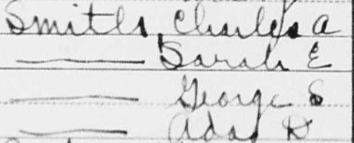
- First NameBerthaColumn 3
Names are listed in the following order: Last, First, Middle. If several members of a family have the same last name, the last name will be listed in the first record only and in following records it might be replaced by a line or a blank space. If the name is hard to read, attempt to verify the spelling with the city directory where possible. Note: If you see a last name that looks crossed out because it was written over that line, enter it as the last name. Sometimes the enumerator drew the lines first for the last name of all the people in the household, and then had to write a new last name over the line to indicate a person had a different last name. These were written over the line, not crossed out.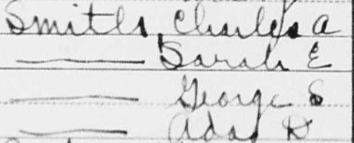
- Middle NameLColumn 3
Names are listed in the following order: Last, First, Middle. If several members of a family have the same last name, the last name will be listed in the first record only and in following records it might be replaced by a line or a blank space. If the name is hard to read, attempt to verify the spelling with the city directory where possible. Note: If you see a last name that looks crossed out because it was written over that line, enter it as the last name. Sometimes the enumerator drew the lines first for the last name of all the people in the household, and then had to write a new last name over the line to indicate a person had a different last name. These were written over the line, not crossed out.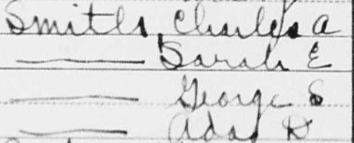
- TitleblankColumn 3
Enter a title in HistoryForge only if it is entered on the census sheet. - SuffixblankColumn 3
Enter a suffix in HistoryForge only if it is entered on the census sheet.
Relation
- Relation to HeadServantColumn 4
Enter what you see on the census. If this field is blank enter the word Blank so you can save it.
Note: This field has a controlled vocabulary. If, as you enter the term from the census, the term does not appear from the list of controlled vocabulary, enter an X in the field and enter “relation to head is ____” in the notes field.
Personal Description
- Birth Year1880Column 7
Enter what you see on the census. If the field is blank on the census, leave it blank on HistoryForge. If the answer is Un (Unknown) enter 999.
The scribble for “Unknown” often looks like this: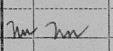
- Age20Column 8
Enter what you see on the census. If the field is blank, leave blank. If the answer is Un (Unknown) enter 999. A child that is less than one year of age will be listed by their age in months on the census i.e., 3/12 or 11/12. If the age is entered this way on the census, enter the years in the Age field and the months in the Age (months) field on HistoryForge.
The scribble for “Unknown” often looks like this: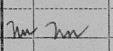
- Age (Months)blankColumn 8
Enter what you see on the census. If the field is blank, leave blank. If the answer is Un (Unknown) enter 999. A child that is less than one year of age will be listed by their age in months on the census i.e., 3/12 or 11/12. If the age is entered this way on the census, enter the years in the Age field and the months in the Age (months) field on HistoryForge.
The scribble for “Unknown” often looks like this: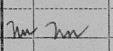
- Years of Present MarriageblankColumn 10
Enter what you see on the census. If the field is blank on the census, leave it blank on HistoryForge. If the answer is Un (Unknown) enter 999.
The scribble for “Unknown” often looks like this: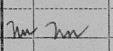
- No. Children BornblankColumn 11
Enter what you see on the census. If the field is blank on the census, leave it blank on HistoryForge. If the answer is Un (Unknown) enter 999.
The scribble for “Unknown” often looks like this: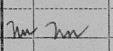
- No. Children AliveblankColumn 12
Enter what you see on the census. If the field is blank on the census, leave it blank on HistoryForge. If the answer is Un (Unknown) enter 999.
The scribble for “Unknown” often looks like this: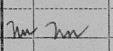
Place of Birth & Citizenship
- Place of BirthPennsylvaniaColumn 13
Enter what you see on the census. Note: This field has a controlled vocabulary. If, as you enter the term from the census, the term does not appear from the list of controlled vocabulary, enter an X in the field and enter “Place of Birth is ____” in the notes field.
The scribble for “Unknown” often looks like this: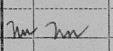
- Place of Birth - FatherPennsylvaniaColumn 14
Enter what you see on the census. Note: This field has a controlled vocabulary. If, as you enter the term from the census, the term does not appear from the list of controlled vocabulary, enter an X in the field and enter “Place of Birth is ____” in the notes field.
The scribble for “Unknown” often looks like this: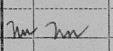
- Place of Birth - MotherPennsylvaniaColumn 15
Enter what you see on the census. Note: This field has a controlled vocabulary. If, as you enter the term from the census, the term does not appear from the list of controlled vocabulary, enter an X in the field and enter “Place of Birth is ____” in the notes field.
The scribble for “Unknown” often looks like this: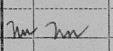
- blankThere is no corresponding field on the census. Check the box if the individual was not born in the United States and does not have the designation “Am Cit” after their place of birth.
- Year ImmigratedblankColumn 16
Enter what you see on the census. If the field is blank on the census, leave it blank on HistoryForge. If the answer is Un (Unknown) enter 999.
The scribble for “Unknown” often looks like this: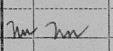
- Years in USblankColumn 17
Enter what you see on the census. If the field is blank on the census, leave it blank on HistoryForge. If the answer is Un (Unknown) enter 999.
The scribble for “Unknown” often looks like this: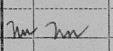
Occupation, Industry, Employment Status
- OccupationLiving Room GirlColumn 19
Enter what you see on the census. If the field is blank on the census, leave the default “None.” - IndustryblankColumn 19
There is no industry field on this census, but sometimes it was supplied by the enumerator after the profession. If that is the case, enter it here.
The scribble for “Unknown” often looks like this: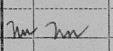
- Unemployed Months0Column 20
Enter what you see on the census. If the field is blank on the census, leave it blank on HistoryForge. If the answer is Un (Unknown) enter 999.
The scribble for “Unknown” often looks like this: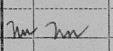
Education
- Attended SchoolblankColumn 21
Enter what you see on the census. If the field is blank on the census, leave it blank on HistoryForge. If the answer is Un (Unknown) enter 999.
The scribble for “Unknown” often looks like this: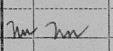
- YesColumn 22
Check the box if the response is yes. - YesColumn 23
Check the box if the response is yes. - YesColumn 24
Check the box if the response is yes.
Household Data
- Farm Schedule No.blankColumn 28
Enter what you see on the census. If the field is blank on the census, leave it blank on HistoryForge. If the answer is Un (Unknown) enter 999.
The scribble for “Unknown” often looks like this: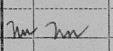
Additional
- Notes
If you find additional or conflicting information about the person such as a different name spelling or address, include the information as written by the enumerator in the relevant field(s) and enter the alternative information here and its source. If you checked the city directory, include the year, i.e., The address in the 1919 City Directory is _______.
*Important - the information in the notes field will become public.
Other Family Members
| Name | Sex | Age | Relation | Occupation |
|---|---|---|---|---|
| Foote, George F | Male | 42 | Manager | Manager |
| Brownell, Louise S | Female | 29 | Warden | Warden |
| Buckley, Emma R | Female | 53 | Officer | Matron |
| Morse, Jennie V | Female | 40 | Officer | Housekeeper |
| Dennison, Mary B | Female | 22 | Officer | Superintendent |
| Rumsey, Lulu M | Female | 23 | Officer | Stenographer |
| Peterson, Mary | Female | 45 | Servant | Cook |
| Foote, George W | Male | 20 | Servant | Table Waiter |
| Haner, Lillian M | Female | 25 | Servant | Laundress |
| Gray, Addie L | Female | 33 | Servant | Pantry Girl |
| Reese, Laura B | Female | 23 | Servant | Waitress |
| Howe, Dan R | Male | 27 | Son | Elevator Boy |
| Rice, John A | Male | 34 | Servant | Janitor |
| Landon, James A | Male | 24 | Servant | Cook |
| Goff, Edwin H | Male | 19 | Son | Pastry Cook |
| Quinn, Margaret | Female | 18 | Servant | Dining Room Girl |
| Allen, Anna C | Female | 16 | Servant | Dining Room Girl |
| Bolster, Louise E | Female | 22 | Servant | Pantry Girl |
| Hanlon, Mary | Female | 20 | Servant | Dining Room Girl |
| Whitney, Delmer B | Male | 31 | Son | Meat Cutter |
| Dowdle, Mame C | Female | 20 | Servant | Dining Room Girl |
| Miller, Orrin F | Male | 21 | Son | Baker Of Pastry |
| Goff, James F | Male | 17 | Servant | Dishwasher |
| Dean, Albert F | Male | 24 | Servant | Dishwasher |
| Harris, Joseph P | Male | 19 | Servant | Student And Table Waiter |
| Stephens, Bertha M | Female | 18 | Servant | Pantry Girl |
| Sutherland, John | Male | 31 | Servant | Janitor |
| Cumings, Rose N | Female | 29 | Servant | Dining Room Girl |
| Cheepnean, Lena | Female | 26 | Servant | Chambermaid |
| Burke, Mary E | Female | 21 | Servant | Laundress |
| Farrell, Bridget | Female | 24 | Servant | Chambermaid |
| Thomas, Margaret | Female | 21 | Servant | Chambermaid |
| Rafferty, Mary | Female | 33 | Servant | Chambermaid |
| Foote, Edward T | Male | 15 | Lodger | At School |